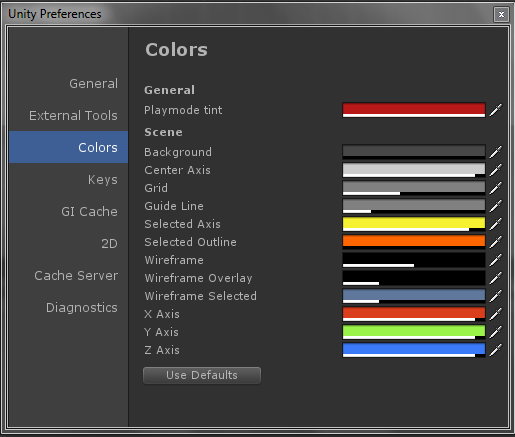Well, I’ve been working several months in Unity 3D, and I only today discovered this wonderful time-saving tip. Unity has a quirk (at least I call it a quirk) in which you can edit code and project properties while doing a run mode test, but every change you make is lost when leaving run mode. I think the purpose is to see what effect temporary changes have on a project without having to make them permanent first. But it gets annoying if you happen to forget that you are making edits in run mode.
Well, here is the solution that I’ve only now discovered. Simply edit the Unity preferences to make color mode display a different color when it is running.
I’ve changed the interface to show the color red during playmode. You can find Unity’s preferences either under the pulldown menu Unity -> Preferences on a Mac, or under Edit-> Preferences on a PC.