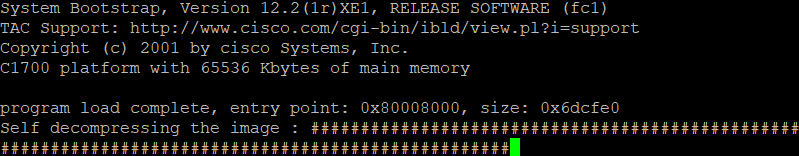For years, I have saved a copy of HyperTerminal, a program used to connect to and manage devices such as Cisco routers. It used to be included with every copy of MS Windows, but eventually was phased out. It is so simple, I just kept a copy handy, even to run on Windows 10.
It’s silly. There are better programs out there. But it was one of those things where you go, if it isn’t broke, why fix it?
Anyhow, this morning in preparation for my networking lab (a long ordeal I will write about in a separate post) I decided it was time to figure out how to configure and use Putty, a commonly used tool that does pretty much everything HyperTerminal does, but is open source and freely available.
I found an article that described how to set it up, and the rest was easy as pie. Probably the easiest part was the fact that the Windows 10 machine I am running in my home office has a built-in 9 pin serial port (aka COM1) which made using Putty a breeze.
In the labs at school, all of the computers we have available have long since been replaced with models that have no serial ports, so we have to use these USB serial adapters that provide a serial/com port. However, these adapters I have been using for several years finally stopped working with the latest Windows update, so as a work-around, I brought an old Windows machine from home that had the serial port.
But now we are all working at home. And I have a machine that can talk to the Cisco routers using Putty. Now, if I can only figure out a way to let my students remotely access that machine, they will be able to configure the Cisco routers too!