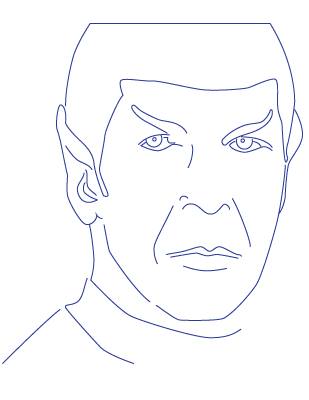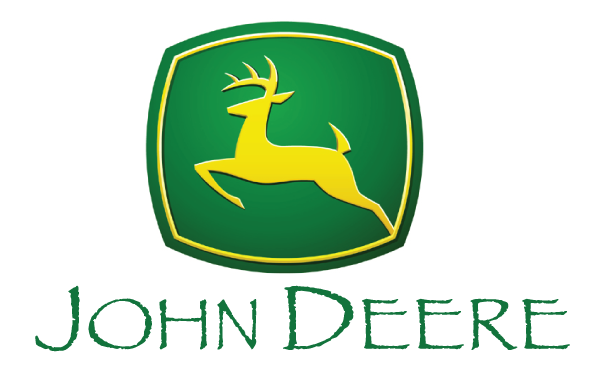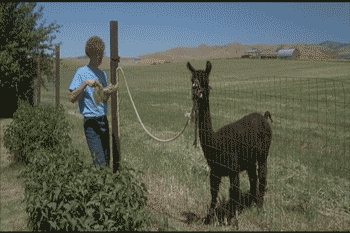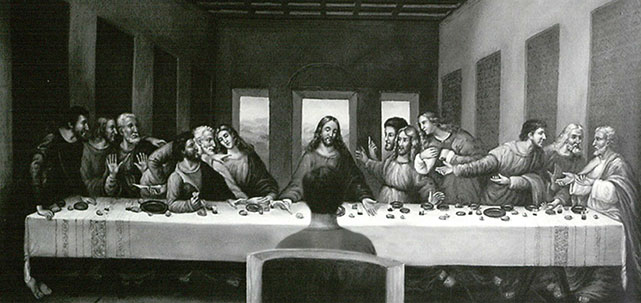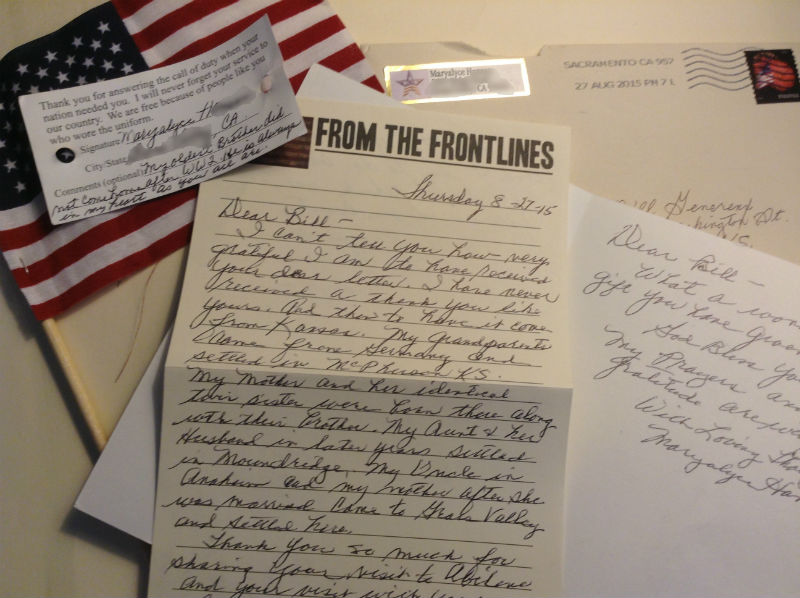Photo Credit-Jim Richardson
I just visited a website of an unnamed person doing the DS106 digital storytelling course and I experienced a classic error that my own students tend to do when I ask them to publish school work in a blog format. That person wrote for an audience of one – the teacher. There was a generic reference to the chapter, but no indication of what the text might have been. So a random visitor from the Internet – me, has no context for what I am reading and no way to learn more about it myself.
Have you ever stumbled into a conversation that really wasn’t meant for you? Awkward, isn’t it? That is what these sort of posts do to the reader. How much better would it be to envision a broader possible audience and write to that audience? After all, whenever you publish anything to the web, indeed you do have a very broad potential audience, don’t you?
I think students everywhere would do well to adopt this practice in all of their classes, and their writing would immediately improve. Stop writing for an audience of one – the teacher, and start writing for a broader audience. What might your grandmother want to know about this topic? A long-lost friend? A random stranger on the street? How would having a larger audience upon whom you would like to make a good impression affect the tone and style of what you write?
If you will simply write for this larger audience in mind, and stop writing what you think your teacher might wish to hear, everyone involved will appreciate it, including your teacher, because you will be doing better writing.